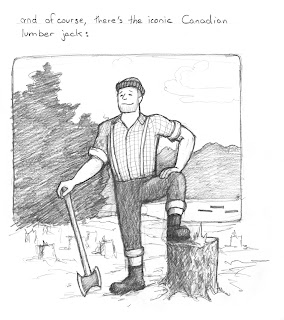I'm a Canadian artist. If it's quiet here, it's because I'm in the studio, if not, it's because I _should_ be in the studio and I'm procrastinating. My website with all the artwork. Scatterbrains and rantings on Twitter: @marcel_g, work in progress/studio disaster photos on my Instagram and my Tumblr
Friday, December 30, 2011
Happy New Year Winter Comics
To celebrate I'm sharing some winter comics I just rediscovered in one of my old note books. I was digging around in my old sketchbooks yesterday looking for some notes I made a few years ago when I came across these comics. I'd completely forgotten about them, and I'm not sure if I ever published them on serializer.net when that was active, so I thought I'd share them via my Google+ albums.
Enjoy!
Saturday, December 24, 2011
Web site all tweaked up for the holidays
Hi everyone,
I've reorganized and updated my website http://www.marcelguldemond.com/Artwork
Instead of putting everything up and overwhelming the viewer by asking them to organize it themselves through a general search page, I've pared down what's displayed to just my best work. As well, I've organized the art by series, and added a menu for selecting a series so it's easy to navigate.
Enjoy, and happy Festivus / Holidays / whatever you like to celebrate.
I've reorganized and updated my website http://www.marcelguldemond.com/Artwork
Instead of putting everything up and overwhelming the viewer by asking them to organize it themselves through a general search page, I've pared down what's displayed to just my best work. As well, I've organized the art by series, and added a menu for selecting a series so it's easy to navigate.
Enjoy, and happy Festivus / Holidays / whatever you like to celebrate.
Friday, December 23, 2011
New paintings - hockey, lakes, trees and more
I've finished cleaning up all the photos, and I've posted the new paintings to my website: http://www.marcelguldemond.com/Artwork and to my Google+ account.
Oh yeah, I've also re-organized my website a bit. I've replaced the general search mode with a view by series mode. I'll do another blog post about that soon, but the idea was to make it easier to navigate the artwork by organizing them by their content and style. I think it was too much to ask the viewer to try to organize everything themselves. I also increase the thumbnail size, and added a few other tweaks.
Thursday, December 22, 2011
Wednesday, December 21, 2011
Day job, and comics! Lumberjack!
Today I'm working at the day job, so I still don't have any work in progress photos to share, but tomorrow I'll be working on art again. I have some tweaks to do to my website, but hopefully I'll have time to get back to painting again after that and I'll be able to post some more studio photos.
Until then, here's a comic page from the long lost past. Maybe not too long ago, but what the hell. I think maybe if I get some time I'll start posting my self-published comics to my Google+ stream
Until then, here's a comic page from the long lost past. Maybe not too long ago, but what the hell. I think maybe if I get some time I'll start posting my self-published comics to my Google+ stream
Thursday, December 15, 2011
This morning, it's shipping
Friday, December 9, 2011
My Favourite Comics - Part 1
My old friend Dave was in town the other day and we had him over for dinner. I've known Dave since 7th grade, and our paths have diverged and reconnected a few times since then. When Dave saw my bookshelf of comics and graphic novels, he asked me if I had any suggestions for good comics to read. I thought hey, what a good idea for a blog post or two. I haven't really kept track of what's going on in comics since I switched back to painting a few years ago, so this list might seem kind of dated. I'll try to include links to the books if I can find them.
In random order and off the top of my head:
Blankets by Craig Thompson - Dave's already read this one, so I'll just get this out of the way at the beginning. Dave and I both grew up in the same conservative Christian tradition, and we've both long since left that community behind, so this one, a coming of age in a stifling religious community story, resonated with both of us quite strongly. It's a masterpiece both in terms of story telling and the quality of the art, and has rightly garnered a whole lotta praise and hopefully lotsa awards too. (As I said earlier, I have no idea what's going on anymore.)
From Hell by Alan Moore and Eddie Campbell - The Jack the Ripper story. I haven't read it in a while, so I might be off on the details, but Moore weaves a powerful black magic/psychosis into a complex story, which, if I remember correctly, I found to be a real page-turner. Eddie Campbell's art is gritty and slashing, the inking itself looks almost bloody. The book is dark and dirty, like coal smoke, an antithesis to cleanliness of the Agatha Christie murder mysteries (which I love too). It's powerful stuff. And my favourite part might actually be Moore's afterword, called Dance of the Gull Catchers, about how we'll never know the true facts, and the real story is the stories that we choose to construct out of these mysteries, but I think I liked that mostly because of it's meta-consciousness aspects.
Essex County by Jeff Lemire - a collection of intertwined short stories about the various members of a family from a farming community in Essex County. Beautifully written, with a kind of awkward drawing style that somehow really works, really puts you in Essex County, and helps you feel the struggles of the characters as the wrestle with their conflicting feelings about themselves and each other. And it has hockey. It's a bittersweet work of art, a lot more than a slice of life, it made me happy and sad at the same time.
Holy cow, all 3 of those are Topshelf books. Didn't realize that until I actually looked up the links to the books.Good job Topshelf!
Ok, that's Part 1, I'll do Part 2 sometime soon.
cheers,
marcel
In random order and off the top of my head:
Blankets by Craig Thompson - Dave's already read this one, so I'll just get this out of the way at the beginning. Dave and I both grew up in the same conservative Christian tradition, and we've both long since left that community behind, so this one, a coming of age in a stifling religious community story, resonated with both of us quite strongly. It's a masterpiece both in terms of story telling and the quality of the art, and has rightly garnered a whole lotta praise and hopefully lotsa awards too. (As I said earlier, I have no idea what's going on anymore.)
From Hell by Alan Moore and Eddie Campbell - The Jack the Ripper story. I haven't read it in a while, so I might be off on the details, but Moore weaves a powerful black magic/psychosis into a complex story, which, if I remember correctly, I found to be a real page-turner. Eddie Campbell's art is gritty and slashing, the inking itself looks almost bloody. The book is dark and dirty, like coal smoke, an antithesis to cleanliness of the Agatha Christie murder mysteries (which I love too). It's powerful stuff. And my favourite part might actually be Moore's afterword, called Dance of the Gull Catchers, about how we'll never know the true facts, and the real story is the stories that we choose to construct out of these mysteries, but I think I liked that mostly because of it's meta-consciousness aspects.
Essex County by Jeff Lemire - a collection of intertwined short stories about the various members of a family from a farming community in Essex County. Beautifully written, with a kind of awkward drawing style that somehow really works, really puts you in Essex County, and helps you feel the struggles of the characters as the wrestle with their conflicting feelings about themselves and each other. And it has hockey. It's a bittersweet work of art, a lot more than a slice of life, it made me happy and sad at the same time.
Holy cow, all 3 of those are Topshelf books. Didn't realize that until I actually looked up the links to the books.Good job Topshelf!
Ok, that's Part 1, I'll do Part 2 sometime soon.
cheers,
marcel
Thursday, December 8, 2011
Sneak Peek
This is a sneak peek at the painting I started this morning. It's going to be wintery, with lots of snow. #ontheeasel #workinprogress
Saturday, December 3, 2011
And now for some doodles...
Saturday, November 26, 2011
Shooter - new hockey painting
#10oclockart #ontheeasel

Here's a detail photo of the painting I just finished yesterday. I was going to call it 'shooter', but my neighbour suggested the more hockey specific 'from the blueline!' - which is where her 8 year old son scored from this week in a game.
Which I think is awesome. I don't think I can even hit the net from the blueline. Good one Nicholas!
Cheers,
Marcel

Here's a detail photo of the painting I just finished yesterday. I was going to call it 'shooter', but my neighbour suggested the more hockey specific 'from the blueline!' - which is where her 8 year old son scored from this week in a game.
Which I think is awesome. I don't think I can even hit the net from the blueline. Good one Nicholas!
Cheers,
Marcel
Friday, November 25, 2011
Saturday, November 19, 2011
Thursday, November 17, 2011
Lakes and trees - new painting

Here's a painting I just finished this morning. I have a lot of business-y things to get to today (shipping paintings, documentation, ordering frames, etc.) but I'm finding that it's important to start every studio day with some drawing or painting, regardless of what other things I need to do.
Cheers,
Marcel
Sunday, November 13, 2011
Site was down today
I hope that didn't cause anyone any inconvenience. Apparently my programming company's office building, which is where my site is hosted, turned off the power for most of the afternoon. Arg.
Cheers,
Marcel
Cheers,
Marcel
Thursday, November 10, 2011
Hellboy village and pine tree Canadiana
Work in progress - what does Hellboy have to do with it?
Saturday, November 5, 2011
Lotsa pencil - work in progress
Saturday, October 29, 2011
Some how I missed autumn
Thursday, October 27, 2011
Winter experimental
Saturday, October 22, 2011
Is it winter yet?
Friday, October 21, 2011
Monster sketch
Saturday, October 15, 2011
Children's Illustration Has Been Eye-Opening
I really had no idea until recently how much fantastic work gets created in the field of children's illustration. ( as mentioned by +Gianna Butterfield in some comments on a post I made in Google+ red balloon triptych almost finished ) It's really been eye opening for me, in a good way. (I need to get back to work, so I'll hopefully remember to post a list of some of the illustrators who I've found to be really inspiring later.)
Those comments reminded me that I sometimes wonder if a lot of the high end galleries miss the boat on it too; if the people who decide what's important art for the serious collectors are much too serious to appreciate a sense of whimsy? Are they too serious? Or am I missing something?
Although I'd love to be represented by one of those high end galleries, you know, like the famous ones in NY or LA. I'm probably completely naive imagining that they'd open the door to being able to make a decent living as an artist. I also know I have to stick to what I intuitively know what works best for me, and that includes allowing a sense of whimsy and wonder to show in the work.
Those comments reminded me that I sometimes wonder if a lot of the high end galleries miss the boat on it too; if the people who decide what's important art for the serious collectors are much too serious to appreciate a sense of whimsy? Are they too serious? Or am I missing something?
Although I'd love to be represented by one of those high end galleries, you know, like the famous ones in NY or LA. I'm probably completely naive imagining that they'd open the door to being able to make a decent living as an artist. I also know I have to stick to what I intuitively know what works best for me, and that includes allowing a sense of whimsy and wonder to show in the work.
Friday, October 14, 2011
Red balloon triptych - finally finished!
Thursday, October 13, 2011
Red balloon triptych - work in progress
Friday, October 7, 2011
Big clouds - Friday work in progress
Thursday, October 6, 2011
Photographing Art Work - Tips
German Shible on twitter asked me about photographing artwork, and considering the amount of trial and error I've gone through to figure it out (lots and lots of error, but that could just be me) I thought I'd put up a blog post about it, since the answer takes a little more than 140 characters.
Here's a list of the equipment I use:
- DSLR camera - so you can control the aperture, ISO, and white balance.
- natural / prime lens - I use a Nikon 50mm, which is relatively inexpensive and has very little 'fish eye' distortion to it, so I often don't have to straighten out the image with Photoshop. I use a 35mm lens for larger paintings if the painting is too wide to get with the 50mm in my relatively small studio.
- tripod - this should be solid to keep the camera from shaking.
- remote control for the camera - so you don't shake the camera by manually triggering it.
- gray card so you can adjust the colour digitally after shooting.
I set the ISO to 200 for a clearer image, and put the aperture at 7.1, so there's decent depth of field and the whole painting stays in focus even if the camera's not 100% square to it. Then I take a series of shots with different exposure times. These are usually between 1/2 to 1/5s exposures, so they're slow, which is why I need the tripod and remote control.
Since my camera is a 6MP Nikon D70, I can't get really hi-res photos of large pieces, so I also take shots of each quarter just in case I need a hi-res some time in the future, then I can (theoretically) stitch them together to make a bigger image.
Hope that helps!
Here's a list of the equipment I use:
- DSLR camera - so you can control the aperture, ISO, and white balance.
- natural / prime lens - I use a Nikon 50mm, which is relatively inexpensive and has very little 'fish eye' distortion to it, so I often don't have to straighten out the image with Photoshop. I use a 35mm lens for larger paintings if the painting is too wide to get with the 50mm in my relatively small studio.
- tripod - this should be solid to keep the camera from shaking.
- remote control for the camera - so you don't shake the camera by manually triggering it.
- gray card so you can adjust the colour digitally after shooting.
I set the ISO to 200 for a clearer image, and put the aperture at 7.1, so there's decent depth of field and the whole painting stays in focus even if the camera's not 100% square to it. Then I take a series of shots with different exposure times. These are usually between 1/2 to 1/5s exposures, so they're slow, which is why I need the tripod and remote control.
Since my camera is a 6MP Nikon D70, I can't get really hi-res photos of large pieces, so I also take shots of each quarter just in case I need a hi-res some time in the future, then I can (theoretically) stitch them together to make a bigger image.
Hope that helps!
Big triptych

The day job is done for the week, so now I'm back working on the clouds on the triptych.
Someone on google+ commented on an earlier photo I posted that it looks like something from a kid's story, which I think is great. That feel has probably started to show up in my work because of the great books I get to read to my almost-2 year old daughter, and all of the great illustrators I've come across on twitter and google+
Hurray interwebs!
Ps- I'm also testing out blogpress' tweet and FB features, so thus might get double posted or something.
Cheers,
Marcel
Saturday, October 1, 2011
Tree Balloon Triptych - work in progress
Thursday, September 29, 2011
Friday, September 23, 2011
Work in progress - big triptych
The sky is underpainted now. Next I have to pack for a trip to Toronto and The Hammer (Hamilton) for a friend's wedding, so that might be it for art this week.
I'm also going to drop off a painting at a gallery and pick up a pile of panels, so it's a work trip too. Being an artist isn't all painting, there are many other small business hats you have to wear too. Delivery guy, accountant, marketing maven, etc. Hard to do everything effectively.

Cheers,
Marcel
I'm also going to drop off a painting at a gallery and pick up a pile of panels, so it's a work trip too. Being an artist isn't all painting, there are many other small business hats you have to wear too. Delivery guy, accountant, marketing maven, etc. Hard to do everything effectively.

Cheers,
Marcel
Thursday, September 15, 2011
Proper photo of "departed" posted
Hi everyone, I've finally managed to get a properly adjusted photo done of my newest painting, and here it is: departed
Saturday, September 10, 2011
"departed" new painting
Here's the completed steamship painting. I'm currently calling it "departed", although my titles have been known to change frequently.
It's a little more somber and subdued than I originally intended. That probably has something to do with the fact that I started it the week Jack Layton died. That kind of made it my memorial to Layton, although it's not really about him or his death.




Cheers,
Marcel
It's a little more somber and subdued than I originally intended. That probably has something to do with the fact that I started it the week Jack Layton died. That kind of made it my memorial to Layton, although it's not really about him or his death.




Cheers,
Marcel
Friday, September 9, 2011
Robots go ArtRage
Yesterday I found ArtRage, a digital painting program and used it to colour this robot drawing.
(I've been trying to find replacements for Photoshop, which is very expensive to buy new.)
I was looking at GIMP, which is a free open source program. I really didn't like GIMP very much and found it really frustrating to work with. It has a lot of the features of Photoshop, but I got too frustrated trying to figure out how to use it.
Then I found ArtRage, and the demo worked well enough that I bought it. ($59 compared to PS's $799)
The ArtRage app and UI is designed well and if you're used to colouring in Photoshop, then it all translates really well. You can paint in layers, and as you can see, you get a really nice effect with the oil brushes. Next I'll have to try out the inking and the watercolours.
It does have some drawbacks and isn't really a Photoshop replacement. It can't open more than one painting at a time, it's doesn't have Photoshop's gradient tool, and it can't record actions and apply them to a folder full of images ( very handy for resizing your digital photos for web uploading ), and importantly for my photo documentation of my paintings, it can't correct lens distortion. However, what it does do, it does well, and it's well worth the purchase price.
Now I just have to find something that can open the NEF files from the Nikon and do batch resizing on them and also allow me to correct lens distortion, and stitch together composite shots of paintings, then I'll be all good. Yikes, I might just have to buy Photoshop anyway...
(I've been trying to find replacements for Photoshop, which is very expensive to buy new.)
I was looking at GIMP, which is a free open source program. I really didn't like GIMP very much and found it really frustrating to work with. It has a lot of the features of Photoshop, but I got too frustrated trying to figure out how to use it.
Then I found ArtRage, and the demo worked well enough that I bought it. ($59 compared to PS's $799)
The ArtRage app and UI is designed well and if you're used to colouring in Photoshop, then it all translates really well. You can paint in layers, and as you can see, you get a really nice effect with the oil brushes. Next I'll have to try out the inking and the watercolours.
It does have some drawbacks and isn't really a Photoshop replacement. It can't open more than one painting at a time, it's doesn't have Photoshop's gradient tool, and it can't record actions and apply them to a folder full of images ( very handy for resizing your digital photos for web uploading ), and importantly for my photo documentation of my paintings, it can't correct lens distortion. However, what it does do, it does well, and it's well worth the purchase price.
Now I just have to find something that can open the NEF files from the Nikon and do batch resizing on them and also allow me to correct lens distortion, and stitch together composite shots of paintings, then I'll be all good. Yikes, I might just have to buy Photoshop anyway...
Friday, September 2, 2011
Robots, you say? Wait, what the GIMP?
I'm trying out GIMP on my new computer (the 6 year old PC is too bogged down to really use anymore, I've found I spend way too much time playing solitaire while I wait for Photoshop to do things. )
I did this doodle the other day, and thought that it would be a good test bed for trying to figure out how to colour and work with digital images with GIMP.
So far, I'm finding it pretty frustrating. I know Photoshop was really frustrating when I was still trying to figure it out, but I really don't want to spend days figuring out GIMP. For example, in PS, you can increase or decrease the size of whatever tool you're working with using the '[' and ']' keys. It's really important to be able to adjust your tool, whether that's the brush or the eraser, while still looking at your drawing. If you have to go futzing through a menu, that's way too many clicks and now you're off the drawing and you'll forget what you were doing. You can set up keyboard shortcut preferences with GIMP, but that's complicated and I still haven't figured out how to get that working for the brushes or eraser yet. And I'm even reading the instructions! (rare I know)
However, I'm still trying because new Photoshop is so bloody expensive. Then again, if it saves me days of learning, then just maybe it'll be worth it to just buy it. And of course the new Photoshop has some shiny bells and whistles. Ooooh, shiny...
Anyway, here's the robot drawing that I'd really like to colour:
I did this doodle the other day, and thought that it would be a good test bed for trying to figure out how to colour and work with digital images with GIMP.
So far, I'm finding it pretty frustrating. I know Photoshop was really frustrating when I was still trying to figure it out, but I really don't want to spend days figuring out GIMP. For example, in PS, you can increase or decrease the size of whatever tool you're working with using the '[' and ']' keys. It's really important to be able to adjust your tool, whether that's the brush or the eraser, while still looking at your drawing. If you have to go futzing through a menu, that's way too many clicks and now you're off the drawing and you'll forget what you were doing. You can set up keyboard shortcut preferences with GIMP, but that's complicated and I still haven't figured out how to get that working for the brushes or eraser yet. And I'm even reading the instructions! (rare I know)
However, I'm still trying because new Photoshop is so bloody expensive. Then again, if it saves me days of learning, then just maybe it'll be worth it to just buy it. And of course the new Photoshop has some shiny bells and whistles. Ooooh, shiny...
Anyway, here's the robot drawing that I'd really like to colour:
Thursday, September 1, 2011
Friday, August 26, 2011
Thursday, August 25, 2011
Sketches
I haven't drawn many people with faces over the last few years, as I've been painting mostly landscapes. I guess my art brain felt there was something lacking there, so the other day I ended up sketching people and figures instead of working on paintings.
Here are a couple of the sketches: (apologies for the crap lighting from my iphone camera, I have no idea how to make it lighten things up)


Cheers,
Marcel
Here are a couple of the sketches: (apologies for the crap lighting from my iphone camera, I have no idea how to make it lighten things up)


Cheers,
Marcel
Friday, August 19, 2011
Business cards - work in progress
Thursday, August 18, 2011
Subscribe to:
Comments (Atom)